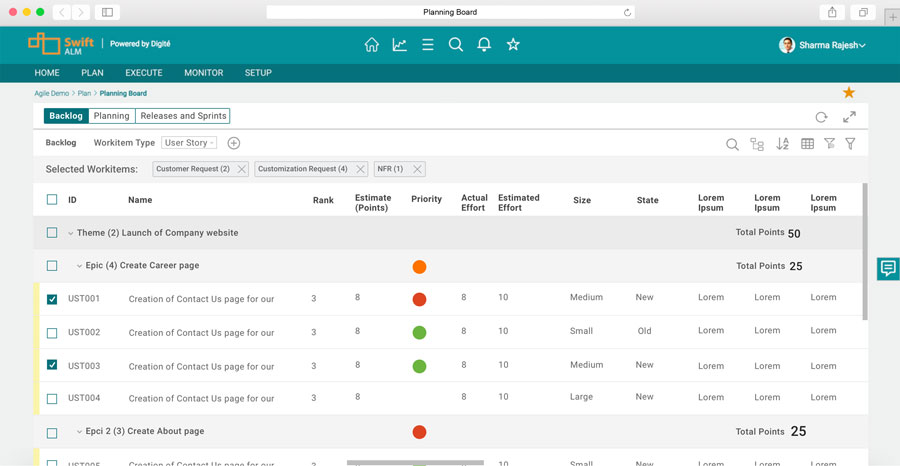
What is a roadmap in project management? The project roadmap is a graphical, high level overview of the project’s goals and deliverables presented on a timeline. Unlike the project plan where details are fleshed out, the roadmap should be simple and free of minutiae.This makes the project roadmap a useful tool for managing stakeholder expectations, as well as for communicating plans and coordinating resources with other teams.
In order to get this visual roadmap in place, first we need to add work-items to it. So generally, a product manager will have his/ her backlog with a set of work-items in it. He needs to assign them into corresponding sprints > Epics > Themes. He/ her will have large number of backlog items spreading across various sprints in various epics and eventually themes. It might get very tedious if the product manager has to go to individually through each epic or theme to assign the work-item to a particular release or sprint. Sometimes he may have to park a particular feature for later and take into priority something else.
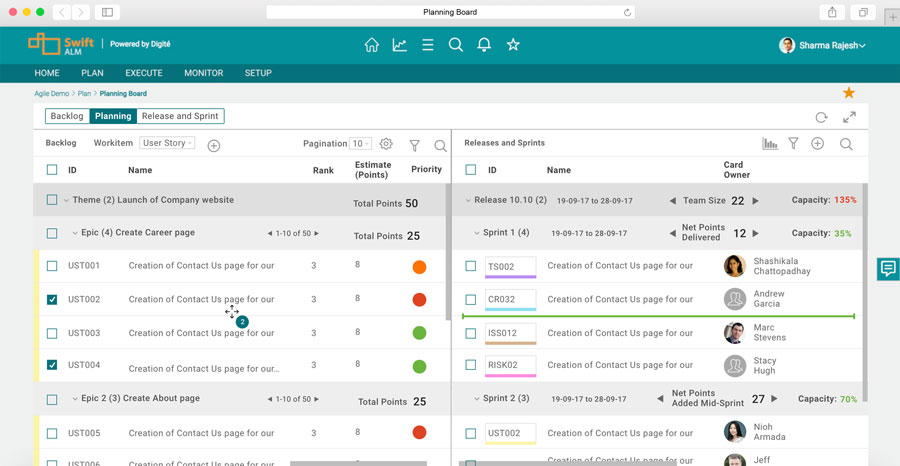
So we came up with a Groomed Backlog, in which all the selected work-items from several sprints, epics or themes will appear as a flat list and then the product manager can select a few and drop them off onto release and sprints.
We divided the Planning Board into three main parts, Backlog, Planning, Releases and Sprints. There are also different work-items available for this planning board. In order to view the groomed backlog, one needs to select all work-items from the dropdown. Assigning work-items to releases or sprints is also very trivial, you just need to select a particular work-item or items and then just drag them down to releases and sprints and voila!!