
SwiftKanban is a feature rich and intuitive Kanban software, enabling visualization of work, be it a complex process or a high-value high-impact project. It is designed for driving agility, aligned to the principles of Kanban and Lean, with full support for popular Agile methodologies like Scrum. SwiftKanban is a versatile Kanban tool for scaling enterprise-wide agility, enabled by sophisticated project and process mapping features which bring the power of the Kanban method to teams, projects, functions and processes, up and down the enterprise. credits, digite.com
Our Kanban Mobile app now is native, before we were using a hybrid instance. So we redesigned a few thing here and there :p We reimagined it using material design and the results were amazing. We had a proper style guide built for mobile which was handed off to developers via Zeplin.
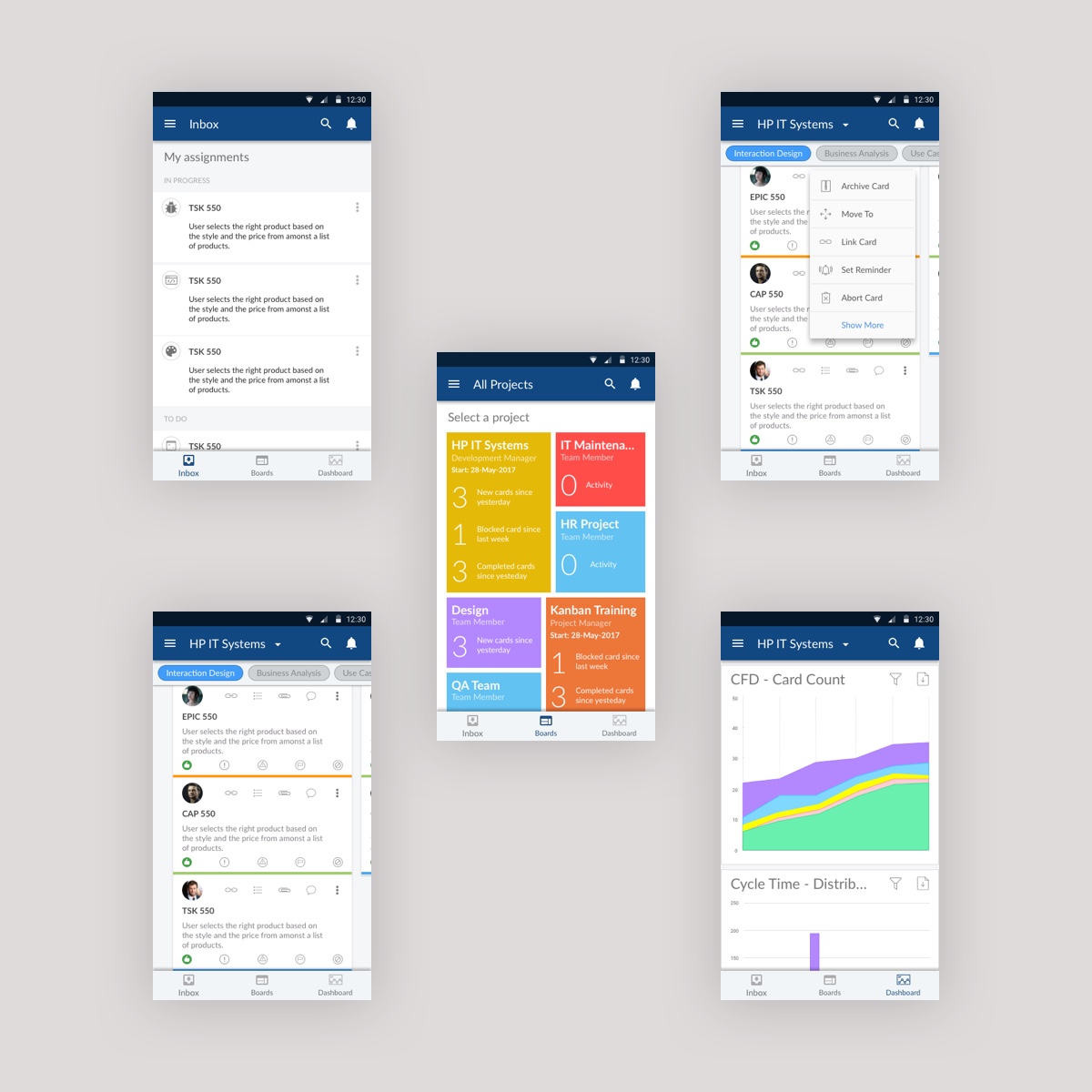
We got the Boards Dashboard into tiles inspired from Metro UI, which shows different activities on the individual projects e.g., no. of new cards added, block cards, activity, etc. This serves as the landing page of the app. This gives the user a complete visual overview of what is going on with his/ her boards.
We have also introduced something called as an inbox which logs your day to day activities on the boards. From here you can see all the items across swimlanes that you are working on or assigned to. We also kept our advanced analytical feature of Cumulative Flow Diagram in the mobile app along with different analytical widgets. The CFD gives a graphical representation of all the cards flowing through the board over time. Then at last, we have our Kanban cards aligned one after the other vertically sitting inside the swim lanes. Each screen fits one column of cards, when you swipe left it reveals new columns of cards with the next swim lane from the right.